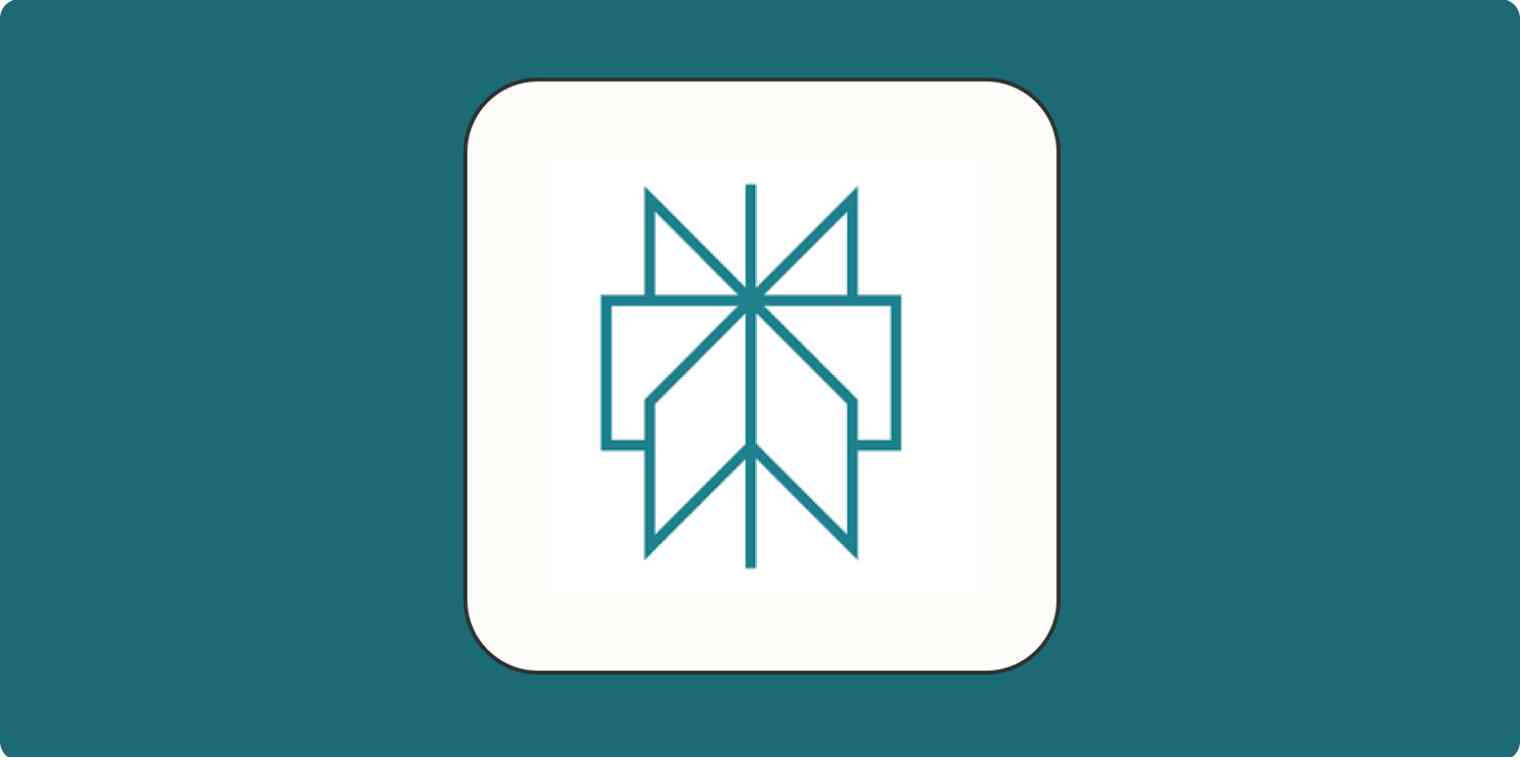UX/UI Design: A Complete Guide to Creating User-Friendly Digital Experiences The answer here is what modern designers call UI/UX design! This guide focuses ...
Home » Understanding the science behind ui/ux design
Understanding the science behind ui/ux design
Table of Contents
ToggleUX/UI Design: A Complete Guide to Creating User-Friendly Digital Experiences
The answer here is what modern designers call UI/UX design! This guide focuses on User Experience and Interphase Design, and explores what makes an encounter seamless. Website and app development or any online tool, one must know the basic modalities of UI/UX design to have a better experience and ease of use . From navigation capability to visuals, you will get it all if you read from here to learn how to attract more users and engage them.

Understanding UX vs. UI Design
User Experience (UX) Design
For a given product or service, UI/UX design focuses on creating the best experiences during usage throughout the customer journey. And this is where we need to draw a parallel to planning a great American road trip – each pitstop must be meaningful, fun, and meeting the user’s expectations. When you follow the appropriate UX design process, you are not only creating an object; you are creating a process that forms a cohesive environment for the user within which you aim their journeys and keep them happily on track throughout.
User Interface (UI) Design
In the sphere of UI/UX design, the UI (User Interface) design is the concept which concerns the aesthetic in your product. It was conceptualised as the car you are driving on that trip – gotta be sleek and functional. Some of the basic guidelines that needs to be followed when designing this product are It should be easy to control the appliance and the entire design of the product should be relaxing. That is why the UI design is critical to help the users feel comfortable and engaged staying focused on the remarkable, attractive, and smooth each time they interact with products.
Key Principles of Effective UX/UI Design
1. User-Centered Design
Know Your Audience
Begin with a conceptual analysis of users – very specific users. Design thinking: create user personas as the foundation for design choices that mean something. Re-testing is very valuable—constantly implement changes in order to refine according to real user experience.
Master Visual Hierarchy
It is far more effective to rely on natural focus with the help of such elements as size, color, and consistent typographical designing. Of Course, having clear sections, sub-sections and quiet a hint of white-space around links helps make access much more smooth and enjoyable.
The first goal is to prioritise navigational clarity.
Design clear and simple menus and provide bold calls to action that lead users gently through the process. In terms of navigation, stay unintrusive and give feedback for actions taken, try to aim for the least intrusive.
Essential UX/UI Design Tools
- Prototyping Tools
- Figma
- Adobe XD
- Sketch
- InVision
- Research Tools
- UserTesting
- Hotjar
- Google Analytics
- Optimal Workshop
Best Practices for UX/UI Design
Accessibility
Remember that when working on interfaces and applying UI/UX design techniques it is important to design to accommodate disabled users.
In the case of the visually impaired users, the appropriate color contrast between the text and the background should be used, every image should have alt text and keyboard navigation should be well supported.
Usability in design means that everyone is able to utilize a particular product or site; therefore, inclusive design should not be seen only as a value-add feature but as an imperative.
Mobile-First Design
What is more mandatory for user interface and user experience design nowadays is to be optimal for mobile.
Web design targeting mobile devices, which are smaller in size, simple interfaces that enable a user to interact with them with ease.
User friendliness is important when it comes to response rates depending on the device, not to mention that loading times are important to retain customers.
Performance Optimization
One of the most important objectives in the design of the UI/UX interface is achieving low levels of loading time.
Reduce the loading time of images and multimedia contents, minimize various flashy and unneeded animation, simplify the user paths to make every operation appear as smooth.
Quickly and effectively designed it lets users stay attracted and use the site avoiding any issues.
for blockchain article read here:
Organization’s advantages of UI/UX design
Investing in UI/UX design brings powerful advantages for businesses:
Boosts User Satisfaction: A user interface with a good design makes the user happy, hence spending much time on it and would want to come back.
Increases Conversion Rates: Effective uses also allow actions to be taken by users more frequently thus increasing conversion.
Cuts Development Costs: Problems that arise concerning the design are easy to detect beforeΙΛ the work is complete, hence minimal redesign.
Enhances Brand Loyalty: Having good interactions enhances confidence and customer retention because users remain associated with the brand.
User Benefits of UI/UX Design
For users, a thoughtful UI/UX design means:
Simplified Task Completion: Accomplishment of tasks fast Due to the easy navigation system that is installed in a system.
Lower Learning Curve: A PD allows for an easier understanding to the user, because it makes the new applications or sites user-centered.
Enhanced Accessibility: Website accessibility reaches people with various types of disabilities, for instance.
Improved Satisfaction: Every visually appealing setting becomes a more effective interface for human-computer interaction.
Measures to be taken in the Course of Establishing Proper Further UI UX Design
1. Research Phase
There is need to undertake market research to determine needs of targeted user.
Competitor analysis should be done in order to be inspired and set one’s standard.
In order to remain on track it is essential to set specific objectives of the project.
Design user personas to be used while making design related decisions.
2. Design Phase
1.Create the initial agency for structure in form of wireframes.
2.Create products that are initial and incomplete in order to get pre-eminent facilitates.
3.Create attractive graphic materials that at the same time are consistent with brand guidelines.
4.Create interaction patterns to easily understand how to navigate through the work.
3. Testing Phase
Manipulative tests should be vigorously replaced with real user feedback obtained through usability tests.
Gather user feedback to find out possible ways where users can improve.
Usage of metrics for improvement to come from performance reports.
Further always incorporate enhancements to provide an enhanced product.
Quantification of Success in the UI/UXerryThemes and Approaches
Keep track of key metrics to gauge the effectiveness of your UI/UX design:
User Satisfaction Scores: Quantizes the overall happiness of all the users.
Task Completion Rates: Specifies the ability and readiness in achieving intended operations.
Error Rates: Indicates where the user lose grounds or gets a breakdown.
Time on Task: Shows just how user friendly particular sites are.
Conversion Rates: I see it as a way of announcing success when it comes to influencing the intended behaviors.
New UI UX design trends
Stay ahead by exploring future trends in UI/UX design:
Voice User Interfaces: Designing a professional and slick speak.
Augmented Reality Integration: Intersecting real-life phenomena.
AI-Powered Personalization: Creating unique scenarios of user experience.
Micro-interactions: Therefore adding small and delightful animations.
Dark Mode Optimization: Meeting the user needs for the dark theme UIs.
Conclusion
It is therefore wrong to think of UI/UX design as solely figuralistic but more embracing of the experiences that are rich, meaningful and efficient to users. By following these steps and principles you will be able to design aesthetically pleasing and value added digital products. Remember that the optimal web design is the one where the design itself is nearly impossibly to see since all succeeds so seamlessly. The only constant that businesses should strive for is the attainment of the aptitude for ongoing experimentation and refinement to offer the kind of experiences that are meaningful.
Related posts
The Role of AI in Enhancing Cybersecurity Defenses
The Role of AI in Enhancing Cybersecurity Defenses The incorporation of Artificial Intelligence (AI) in cybersecurity capabilities is revolutionalizing prot ...
Edge Computing vs. Cloud Computing: Which is the Future?
Edge Computing vs. Cloud Computing: Which is the Future? Edge Computing and Cloud Computing are two giant rivals that define the future of technical computi ...
Simon milner about future of tech in Pakistan | Talha Ahad podcast
Simon Milner: Shaping the Future of Tech in Pakistan https://youtu.be/XNnfKe1YKfg?si=eHS5Ax7_cvDC6US1 Lately, Meta’s Vice President for the Asia Pacific, Si ...
what is perplexity.ai?
Perplexity.ai: Your AI-Powered Research Assistant - What It Is and How to Use It Do you ever get lost in oceans of information when searching for some spec ...
iphone 15 pro natural titanium
iPhone 15 Pro: Natural Titanium Marvel - Specs, Price, and More Apple has done it again! The newly unveiled iPhone 15 Pro in Natural Titanium is a beautiful ...
how to open an amazon seller shop
How to Create an Online Store: A Comprehensive GuideSo, today’s every business requires having an online store through which the companies can connect with the ...
What is 5G? – 5G Network Explained
What is 5G? 5G — the latest, fifth-generation of wireless cellular technology that offers increased capacity, stronger connections and superior download/upl ...